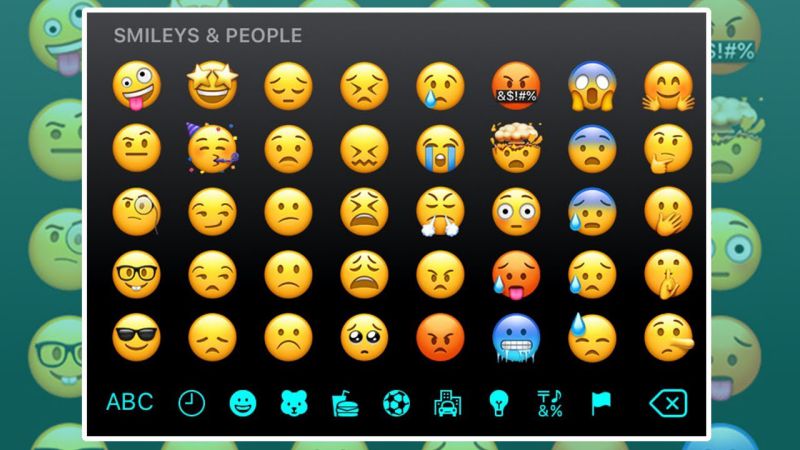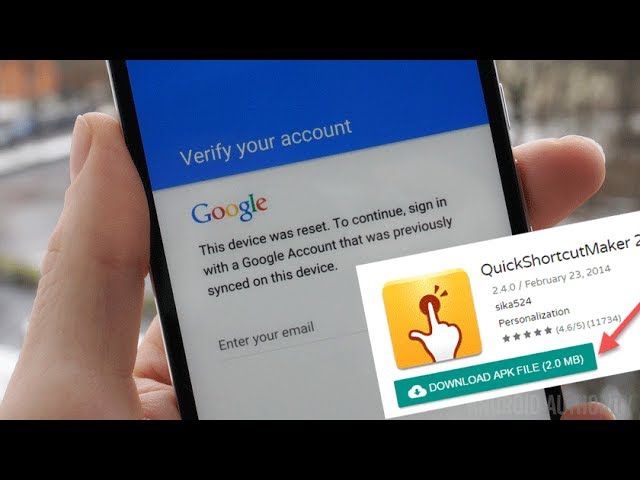Are you looking for an iPhone emoji for an Android apk? Well, almost everyone likes to share their emotions through emojis. It is relatively easy for us to express our feelings through emojis and stickers as compared to words.
Words are the basic communication bridge between two human beings. But we have invented some emojis and stickers that can express our moods, feelings, and emotions better than words.
Table of Contents
iPhone Emoji For Android APK
When it comes to choosing between the iPhone and Android emoji, people have different preferences. If Android users like and appreciate iPhone emojis then on the other hand iPhone users wish to install Android emojis.
In this article, I will show you three ways to install an iPhone emoji keyboard on Android. The following instructions can only apply to Android 8 and higher.
If you want to download Apple emoji on your Android phone then you will have to install an app for that purpose.
Here you have three options to consider for the above process.
Choose an emoji app: If you don’t hesitate to install apps on your Android phone then you should choose an emoji app. It is a good option though.
Try a popular emoji app: If you want to choose and check one app for emojis then you should try a popular emoji app. It will save you time and energy.
Use a new keyboard app: There are multiple keyboards available that support downloading different emoji sets on your Android phone. Fancykey is one of them.
If you have chosen an option available above then follow the below instructions.
Choose An Emoji App
To find an emoji app for your Android phone you can search on your Play Store. Explore the Play Store and try to find an ideal emoji app that suits you.
We cannot say that those apps are similar to Apple’s but they are almost close. You can look around to find the perfect one according to your style and preferences. Play Store always has thousands of options.
- Search for the Apple emoji keyboard or font in the Google Play store.
- Emoji keyboard and font applications like Kika Emoji Keyboard, Facemoji, Emoji Keyboard Cute Emoticons, and Emoji Fonts for Flipfont 10 will be included in the search results.
- Install the emoji app you want to use by downloading it.
Find And Use the New Keyboard App
Several keyboards allow you to change the emoji according to your taste and choice preferences.
FancyKey is one of those popular keyboards that allow you to change the emoji.
FancyKey is a famous keyboard that offers you customization options and attractive skins. With the help of FancyKey, you can download a Twitter emoji set that is almost similar to Apple’s.
If you have already tried multiple ways but nothing went right then FancyKey is the only option. It always works without requiring the root or custom settings.
- First of all, open your Play Store app and download the FancyKey application.
- After that, you need to go to the settings app of your phone and then go to System > Language & Input > Virtual Keyboard. Your device’s settings options may differ slightly. Go to Settings and search for the keyboard if you can’t find what you want.
- Choose to Manage keyboards.
- Tap OK in the pop-up window after activating the FancyKey toggle switch.
- Tap the keyboard icon whenever you open an app with a keyboard. Typically, it can be found in the keyboard’s lower-right corner.
- Tap FancyKey on the Change keyboard screen.
- Go to the home screen, and open the FancyKey application.
- In the settings for the FancyKey console, select Inclinations.
- Tap Emoji Styles in the section labeled “Display.”
- Choose an emoji style from the list that appeals to you. The Twitter emoticons are genuinely close in appearance to the Apple ones. To save the new emojis, tap OK.
- You’ll be able to use the new emojis you just set when you use FancyKey.
After completing the above setting procedure you may see a few changes in your system’s font but those are minor changes and won’t damage your phone. After that, you can easily use iPhone emoji for your Android.
Related Posts:
How To Download And Install iPhone Emoji Free for Android?
Click the link below to download and install the iPhone Emoji for Android. After clicking the link you need to follow the following instructions.
- First of all, you need to download the app.
- After downloading the app you have to click on the emoji keyboard.
- Setting Emoji iPhone to apply
- You are good to go with your new emoji iPhone keyboard.
FAQS:
How can I download and install iPhone emojis on my Android APK?
Step 1: Go to the Google Play Store on your Android Phone.
Step 2: Put the query for “apple emoji keyboard” in the search bar.
Step 3: You will get results for the emoji keyboard apps like Kika Keyboard 2021 – Emoji Keyboard and Emoji Keyboard.
How do I download iOS emojis?
Go to Settings > General and tap Keyboard. Tap Keyboards, then tap Add New Keyboard. Tap Emoji.
Where can I get free emojis?
There are multiple sites available that allow you to download free emojis on your Android.
- Getemoji.
- Pixabay.
- Emojicopy.
- iemoji.
- Emojipedia.
- Copy and Paste the Emoji.
- Emojiterra.
- Emojiforu.
Final Thoughts:
Downloading emojis is fun when you love you express your emotions through emojis and stickers. You can have multiple ways to download and install emoji sets on your Android phone.
Emojis help you express your mood variations without using a single word. You can also get rid of typing mistakes while speaking a foreign language.
You can simply install an app that downloads emojis on your phone either iPhone or Android. If you don’t find an authentic app then you can look for a keyboard. By downloading a new keyboard you can get access to exciting and new emojis for your phone.
I have discussed various methods to download iPhone emojis on your Android apk. Some apps help you download Twitter emojis that are almost similar to that of iPhone emojis.