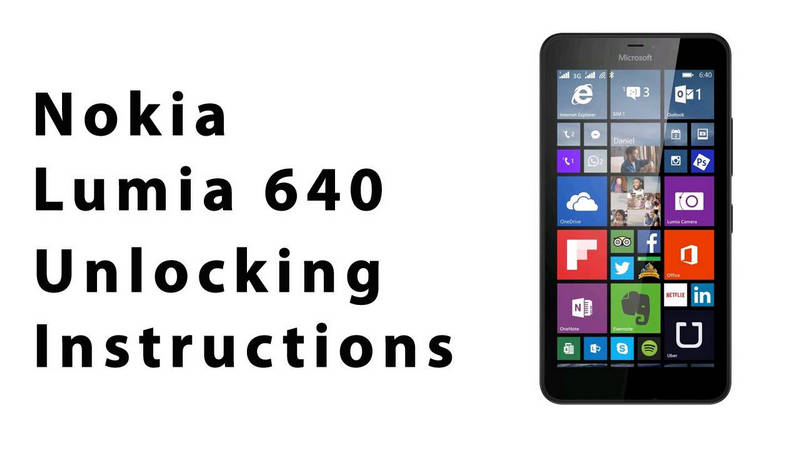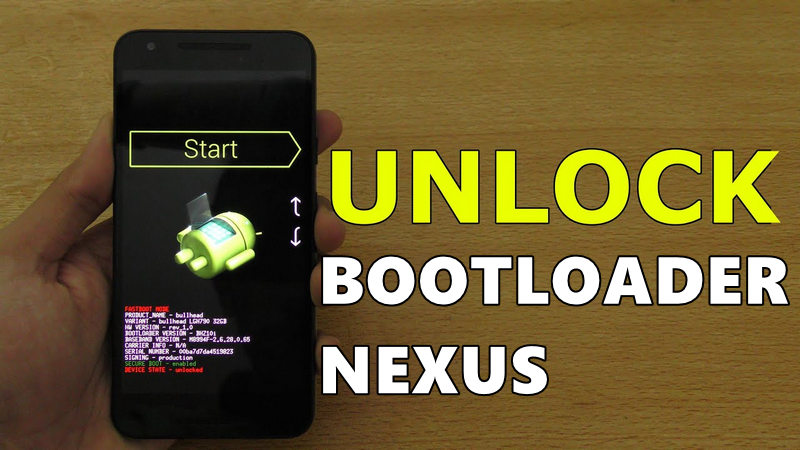Unlock Microsoft Lumia 640 are smartphones developed by Microsoft Mobile company. These devices are unique in working and performance than other android devices. They have unique codes and methods for several tasks.
Similarly, if your device will be locked and you want to unlock it. There is the fastest and easy way to unlock AT&T Lumia 640 4G LTE GO-Phone. The unlock code is available here with a complete process of unlocking. You have to stay tuned with us until the end.
It is easy to understand each step to unlock your favorite Lumia 640. Moreover, the process is totally free and available for everyone to get and unlock his/her phone without any issue. There is a method without using any SIM card.
You have a good chance to use the same process to unlock other AT&T Go-Phones without any instructions. This is the original web page that allows you to fulfill your needs and learn to unlock your phones.
IMPORTANT NOTE: It is necessary to do not to turn on the Lumia 640 with an AT&T SIM card inserted. Because it will register itself as a customer phone. That is not a good thing and you cannot unlock your phone. Here we are going to do a “non-at&t customer” unlock, we have no need to register as a customer phone.
Table of Contents
Simple and Easy Way to Unlock XL, AT&T Lumia 640 4G LTE Go-Phone for FREE
There are two methods to unlock your phone by applying some easy steps. These are as follows:
AT&T Lumia 640 Unlock Code Request
- First of all, you need to take out your AT&T SIM and be on the safe side. Without insertion of any SIM card in it until the unlock code has been received from AT&T. So follow each step honestly and understand everything.
- Now, you need to go to AT&T’s official unlock request page.
- Select one in both options, Are you an AT&T wireless customer?
- If you are not AT&T wireless customer then you can click no.
- Put the AT&T mobile number. (This is the mobile number associated with your account.)
- If you have no number, then you can put IMEI Number
- Simply scroll down to the bottom of the page. Here are some terms and conditions, so you will accept these terms and click on “Continue”.
- The next page will appear on the screen and you have to select the “No radio” button next to “Are you AT&T wireless customer?” and similarly the information will require such as IMEI Number, Make (auto-select), and Model (auto-select).
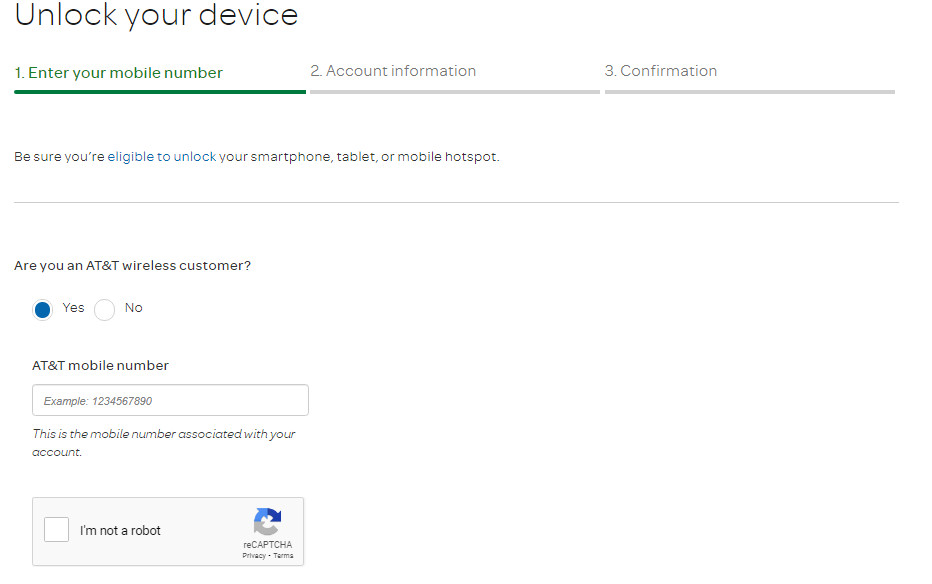
- Here is a question, where you will get the IMEI number? (So, you can find the IMEI number of your Lumia 640 by removing its battery or on the box.)
- To confirm that you are not a bot, you have to enter some characters.
- Now, you will click the “Next button” and fill out another form by providing your First Name, Last Name, and Email.
- Now you need to click the “Submit” button.
- Within Few minutes you’ll receive an Unlock Request Confirmation email on the email address which will you provided in information detail.
- So, you can open that email and see the link that is provided in that email. You have to click on the link and wait for the next procedure.
- Another email will receive from AT&T, the unlock code will be in that email.
NOTE: The email will be received within 3 to 4 days. But the updates will be received during the waiting days “we’re still working on it” type email. All is Done, and you can use your device without any issue.
Unlock AT&T Lumia 640 with Unlock Code
This is the further procedure to unlock Lumia 640 after receiving the code by email.
- You have to open your inbox and get the code.
- Similarly, you need to insert a NON-AT&T SIM card in your Microsoft Lumia 640 and “turn On” your device.
- Turn ON the device and enter ##7820# on your dial pad, if you do not have a non-AT&T SIM.
- Now you have to enter the unlock code from the email.
- In the last step, you need to reboot your device. You can enjoy your Microsoft Lumia unlocked.
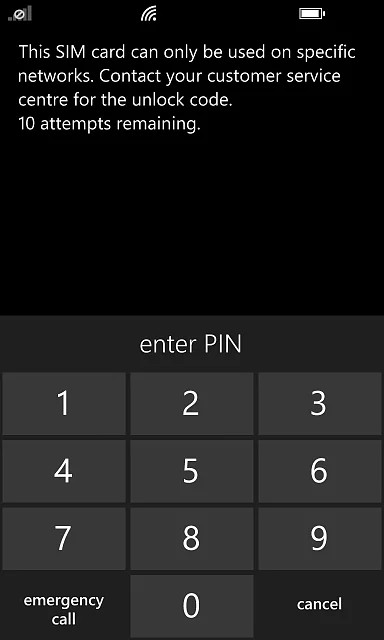
All is that this is the easiest way to unlock your Microsoft Lumia 640 AT&T, which is not so easy without the provided method. So, the process is really helpful and quickly you can apply it on your device. In this way, you have no need to worry about anything because everything is free. Your device performance will not be affected by it. So, it will make you happy.
Related Posts: