To connect the Android device or tablet to the computer, an Android USB driver required. It is the most essential part and helps to connect your Android with your own PC. You can easily transfer your tablet or mobile data to your PC or laptop.
The data like photos, videos, documents files, etc included in this. So, there is no issue to transfer your files with an Android USB driver. This software is designed for the help of Android users.
The most amazing thing is that there is no matter what brand of Android device. You can download the Android USB Drivers here for Samsung, Nexus, HTC, LG, Sony, Motorola, Huawei, and other Android devices on Windows and Mac.
The USB driver support almost all Android smartphones included Samsung Galaxy, Google Nexus, LG G4, Xperia Z, or any other manufacturer.
You have to just download the USB drivers from a good web page and then simply install them on your PC Windows or Mac. You can easily interact with your Android smartphone and see all your mobile data on your computer.
Moreover, the USB drivers helpful and makes it easy to perform various tasks like transferring photos and other data. Similarly6, you can also connect your Android device to tools like Odin and Sony Flash tool.
Table of Contents
What is ADB?
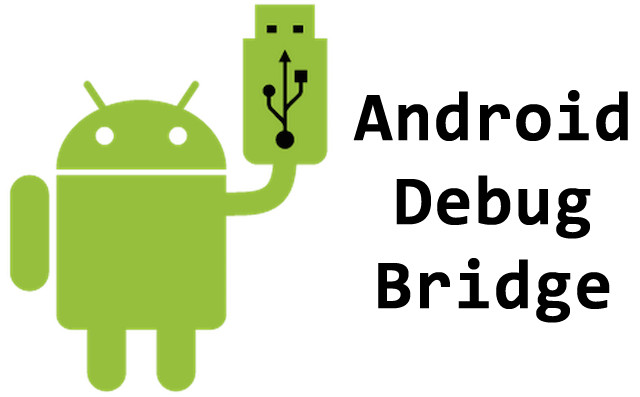
Basically, it is essential to know the meaning of ADB. ADB stands for “Android Debug Bridge”. It is an interface between your computer and Android smartphone.
So, this software tool is specially designed for android users which allows you to send a wide array of terminal commands-including. Similarly, it allows the basic shell commands along with some specialty developer command to your phone anytime.
It is valuable and beneficial to send commands when the phone is turned on and booted. It is also useful when your device is in recovery mode.
Download ADB Driver Installer
Download Universal ADB Driver By Koush
Download Universal Naked Driver
Download Android USB Driver for Windows, Mac, Samsung and All Devices
It is very easy to Download and Install Android USB Drivers on your PC Windows or Mac operating system. You have to just click on the link and get it free for various Google Android manufacturers.
As everyone knows that Android is an Open Source mobile operating system, you can easily connect it to your laptop or PC and get benefits as well.
| Download Link | |
|---|---|
| Download Google Nexus USB drivers | Android Drivers |
| Download Samsung USB drivers | Android drivers | Kies (PC Suite) |
| Download HTC USB drivers | HTC Sync manager |
| Download LG USB drivers | Android drivers |
| Download Motorola USB drivers | Motorola Device Manager |
| Download Sony USB drivers | Sony PC Companion |
| Download Asus USB Drivers | Android Drivers | Asus official |
| Download Huawei USB drivers | HiSuite |
| Download ZTE USB drivers | Android Driver |
| Download Acer USB drivers | Android Drivers |
| Download Lenovo USB drivers | Android Drivers |
| Download Dell USB drivers | Android Drivers |
| Download Fujitsu USB drivers | Android Drivers |
| Download Intel USB drivers | Android Drivers |
| Download Alcatel One Touch USB drivers | Android Drivers |
How to install Android USB drivers on Windows Operating System
First of all, you need to identify your Android device. It will help you to root or to install any custom recovery on your Android phone via computer.
Requirements
To download and install USB Drivers for Windows, don’t ignore various requirements. These are as follows:
- USB cable.
- Wi-Fi Connection to Download Drivers.
- Windows PC/Laptop.
- An Android device.
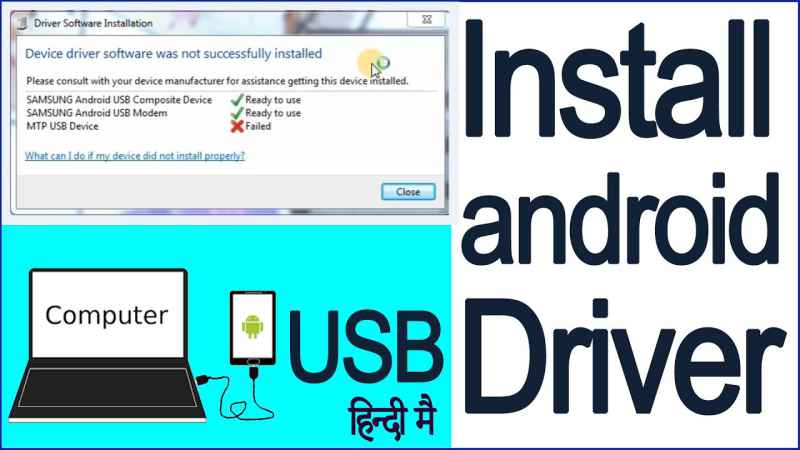
Simple and Easy Way to Install Android USB drivers on Windows Operating System
- You need to click on the provided download link and wait for the download process.
- Now you need to “Extract” the driver’s archive file anywhere on your computer.
- Simply you have to connect your Android device to your computer.
- Now, it is necessary to navigate to “My Computer properties”.
- Here you will find Device Manager in the left pane and you have to click on
- You have to need to find your phone.
- But if you already installed any drivers in your Windows and now wanted to update it should be named “Android Composite ADB Interface” you can follow the same further process.
- Just you have to right-click on it and select “Update Driver Software”.
- Now, you need to click browse my computer for driver software and then click “Next.
- It is also needed to navigate to the folder where you have extracted the downloaded drivers and also click the “Next” button.
- All is done successfully, now you can enjoy the connectivity of Android device drivers to your computer.
Related Posts:
Download Android USB Drivers for Mac
You have a good chance to connect your Android device with your computer and transfer all the data files easily. The USB Drivers are also available for Mac users.
With these special and unique drivers, you can easily connect your devices with your PC.
Simply, you can click on the download link and get the drivers in Mac. Click on it to install and then easily connect your device to transfer Android or tablet data.
Download Android File Transfer



